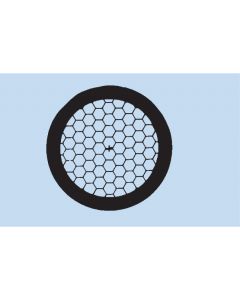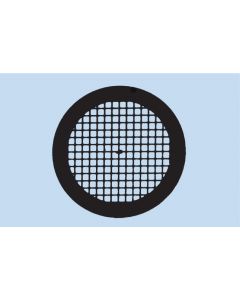ZEISS Labscope Software for Windows / iOS / Android
Labscope is a user-friendly imaging software from ZEISS with a clear, intuitive user interface and a modular set-up. It is ideal for routine labs as well as biology classrooms and can be installed free of charge as a basic version. Different modules offer digital solutions, such as fast and effective cell counting with AI-powered software for any inverse microscope with camera.
Product Details
Description
Downloads
Labscope-Software and Modules:
The Labscope software can be downloaded free of charge from the ZEISS Portal and the Appstore.
Test versions are available for the modules, which allow you to learn about them for 30 days.
https://portal.zeiss.com/download-center/softwares/mic
Description of modules:
| sku | Name | Comment |
| ZLS-1031 | Labscope (free) | Labscope standalone |
| ZLS-1129 | Module Multi Channel | Capture fluorescence and transmitted light images in independent channels. The module supports easy setup of fluorescence channels, channel-specific acquisition settings and channel comparison view. Supported camera types: Axiocam 105 color, Axiocam 202 mono, Axiocam 208 color and Axiocam 305 mono/color. This module is for Labscope, Windows and iOS (iPAD only). |
| ZLS-1130 | Module Fast Panorama | Capture images of entire slides with your manual microscope. It is flexible in terms of specimen and objective. Optimal performance ensures fast stitchig speed and good panoramic quality. This module is for Labscope for Windows only. Supported camera types: Axiocam 305 mono/color. |
| ZLS-1149 | Module Al Cell Confluency (Universal applicable - compatible with any inverse microscope + camera) |
The Al-based solution automatically determines the degree of confluency of the adherent cell culture. It provides repeatable, objective results and requires no manual parameter adjustment. This module is only available for Labscope for Windows. |
| ZLS-1150 | Module Al Cell Counting (Universal applicable - compatible with any inverse microscope + camera) |
AI-based solution automatically determines the number of adherent cells in the field of view. It provides repeatable, objective results and requires no manual parameter adjustment. This module is only available for Labscope for Windows. |
Labscope Teacher:
| sku | Name | Comment |
| ZLS-0030 | Labscope Teacher 2.0 |
Labscope Teacher - licensed server SW for digital classroom management and interactive teaching and learning, it provides the following features:
|
Note: There are functional differences between the Android, iOS and Windows versions of Labscope. The Android and iPhone version has fewer features than the iPad and Windows version. For a detailed overview of the different functions, please refer to the product info at www.zeiss.com/labscope.
General information:
Supported Hardware
Labscope:
| Compatible ZEISS Microscopes | Primo Star 3 HD, Primo Star HD, Primotech (only iOS und Windows), Primovert HD, Stemi 305 cam, Axioscope 5/7 / Vario and Axiolab 5 |
| Compatible ZEISS Cameras | Axiocam ERc 5s, Axiocam 202/208, Axiocam 208 color, Axiocam 105 color (only for Windows) and Axiocam 305 mono/color (only for Windows, Educam 105 |
Labscope Mat:
| Compatible ZEISS Microscopes | Primo Star HD, Primotech, Primovert HD, Stemi 305 cam |
| Compatible ZEISS Cameras | Axiocam ERc 5s |
Labscope Teacher:
| Compatible ZEISS Microscopes | Primo Star 3 HD. Prime Star HD, Primotech, Primovert HD, Stemi 305 cam, Axioscope 5/7 / Varia and Axiolab 5 |
| Compatible ZEISS Cameras | Axiocam ERc 5s, Axiocam 202/208, Educam 105 |
Classification of Labscope:
Education, documentation, microphotography, laboratory, research.
Available languages in Labscope:
English, Czech, French, German, Italian, Japanese, Korean, Polish, Portuguese, Russian,
Simplified Chinese, Spanish
Supported operating systems:
| Labscope v4.0 for Android | Android 9.0 or later |
| Labscope v3.4 for Windows | Windows 10 64-bit |
| Labscope v3.3 for iPad | iOS 13 or later |
| Labscope v3.3 for iPhone | iOS 13 or later |
| Labscope Mat v2.9 for Windows | Windows10 64-bit, Windows7 64-bit |
| Labscope Mat v2.8 for iPad | iOS 11 or later |
| Labscope Teacher v2.0 | Windows 10 64-bit, Windows7 64-bit, Windows Server 2012, Windows Server 2016 |
Please note: All descriptions in this price list are based on the specific software versions listed in the table above.
System requirements for Labscope
| System requirements | Labscope v4.0 for Android |
Labscope v3.3 for iPhone |
Labscope for iPad |
Labscope v3.4 for Windows |
| Operating System | Android 9.0 or later |
iOS 13 or later | iOS 13 or later | Windows 10 (64- bit) |
| Minimum System requirement | RAM:4GB | iPhone 6s I plus iPhone SE (2016) |
iPad Air2 iPad 5 iPad Mini4 |
CPU: i3 (6. Generation) dual- core @ 2.5 GHz RAM:4GB |
| Recommended Hardware | RAM:6GB or above |
iPhone 7 or later | iPad Air 3 or later iPad 6 or later iPad Mini 5 or later iPad Pro 1 or later |
CPU: i5 (7. Generation) quad-core @ 3.0 GHz or above RAM: 8 GB or above |
System requirement for Labscope Fast Panorama
| System requirement | Labscope Modul Fast Panorama |
| Operating System | Windows 10 (64-bit) |
| Minimum System requirement | CPU: i5 (8. Generation) quad-care @ 3.0 GHz RAM: 8 GB or above |
| Recommended Hardware | CPU: i7 (9. Generation) hexa-core@ 4.0 GHz or above; RAM: 16GB or above |
System requirement for Labscope Teacher
| System requirement | Labscope Teacher 2.0 |
| Operating System | Windows 10 64-bit, Windows 7 64-bit, Windows Server 2012, Windows Server2016 |
| Minimum System requirement | CPU: i5 (8. Generation) quad-core @3.0GHz RAM: 16GB Network interface: Gigabit Network card |
| Recommended Hardware | CPU: i7 (9. Generation) quad-core @ 3.0 GHz or above RAM: 32 GB or above Network interface: Gigabit Network card |
Generally
For the installation and use of Labscope Teacher, the rights of a local administrator are required to run the Labscope Teacher Service.
Please find the Labscope download link and some 30-day trials in the download area of this product.
More Information
| Application |
LM
|
|---|